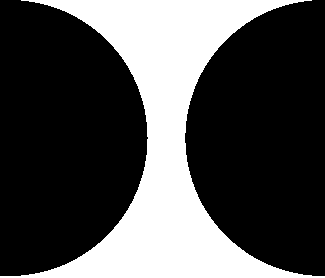Features of Easily Accessible
Powerful Accessibility Tools to Enhance Your WordPress Website
Easily Accessible is packed with a comprehensive set of tools designed to make your WordPress site more inclusive, user-friendly, and compliant with accessibility standards. Whether you are looking to improve readability, add customizable color schemes, or offer language support, this plugin makes it easy to tailor the user experience for a diverse audience.
Explore the powerful features that set Easily Accessible apart.
Multilingual Support
8 Languages Available
We believe in a world where accessibility transcends language barriers. Easily Accessible comes with built-in translation support in 8 languages, ensuring your website is accessible to a global audience.
The plugin includes translations for:
German (de_DE)
Spanish (es_ES)
French (fr_FR)
Chinese (zh_CN)
Arabic (ar)
Japanese (ja)
Russian (ru_RU)
Hindi (hi_IN)
Auto Detect
Easily Accessible will automatically detect your site’s language and display the corresponding settings, making your site accessible to users across different regions and cultures.
Easy Language Navigation
Make your website more accessible to people with cognitive or learning disabilities by offering a simplified version of your content. Easy Language provides one-click access to a page with easy-to-understand language, making it easier for users to find the information they need.
Sign Language Support
Ensure that your content is accessible to the deaf and hard-of-hearing community. Easily Accessible provides an option to link directly to sign language videos or interpreted content, making it easier for your visitors to engage with your site.
Highlight Links
Improve link visibility and readability for users with low vision or cognitive impairments. Enable link highlighting to make all links on your website stand out, making navigation more intuitive and accessible.
Distraction-Free Mode
Some users may find images, videos, or other distractions on a page overwhelming. Easily Accessible offers a Distraction-Free Reading Mode that hides all images and videos, allowing users to focus solely on the content without distractions.
Distraction-Free Mode
Some users may find images, videos, or other distractions on a page overwhelming. Easily Accessible offers a Distraction-Free Reading Mode that hides all images and videos, allowing users to focus solely on the content without distractions.
Core Accessibility Features
Font Settings
Font Size Scaling
Offer your users precise control over text size for better readability. With font size scaling, users can increase or decrease the font size in increments ranging from 1x to 2.5x, allowing them to personalize their reading experience to suit their needs.
Line Height Adjustment
Easily adjust the spacing between lines of text with line height controls, which can be set to values such as 1x, 1.5x, or 2x. This feature helps enhance readability for users with dyslexia, visual impairments, or other reading challenges.
Color Theme Toggle
Easily Accessible provides a light/dark/high contrast mode toggle, allowing users to select their preferred theme. Whether they prefer a light background, a dark theme, or high contrast for visibility, you give them the flexibility to customize the look of your site.
Contrast Adjustment
With the contrast adjustment feature, users can increase or decrease the contrast of text and background to improve readability. This is particularly useful for users with low vision or those affected by visual impairments like color blindness.
Saturation Control
Adjust the saturation of colors to create a more visually comfortable experience. Lower saturation can help users who are sensitive to bright colors or those who prefer a more subdued look.
Brightness Adjustment
Users can adjust the brightness of the website to match their preferences or minimize eye strain in various lighting conditions. This feature is especially helpful for users with light sensitivity.
Blue Light Filter
Reduce the amount of blue light emitted by your website, which can cause eye strain and disrupt sleep patterns. The blue light filter makes it easier for users to browse your site for longer periods without discomfort.
Gray Mode
For a more minimalistic and less distracting experience, users can switch your website to gray mode, which converts all content into grayscale, making it easier for some individuals to focus on the text.
Color & Display Adjustments
Developer-Friendly
Modular Architecture
Easily Accessible follows a modular architecture, which means each feature is divided into components, making it easier to maintain, extend, and debug. This structure allows developers to customize and add new features with ease.
Detailed Documentation
We provide comprehensive documentation on the plugin’s file structure, component-based files, and admin interface, so developers can quickly get up to speed. Full details are available in the STRUCTURE.md file and GitHub repository.
Debugging Tools
If you encounter issues, Easily Accessible offers several built-in tools:
- Debug Mode: Enable detailed logging for troubleshooting.
- Console Logging: View logs directly in the browser console.
- Debug Log: Download a detailed log file from the admin interface.
- System Information Viewer: Quickly access your system’s environment details for faster support.